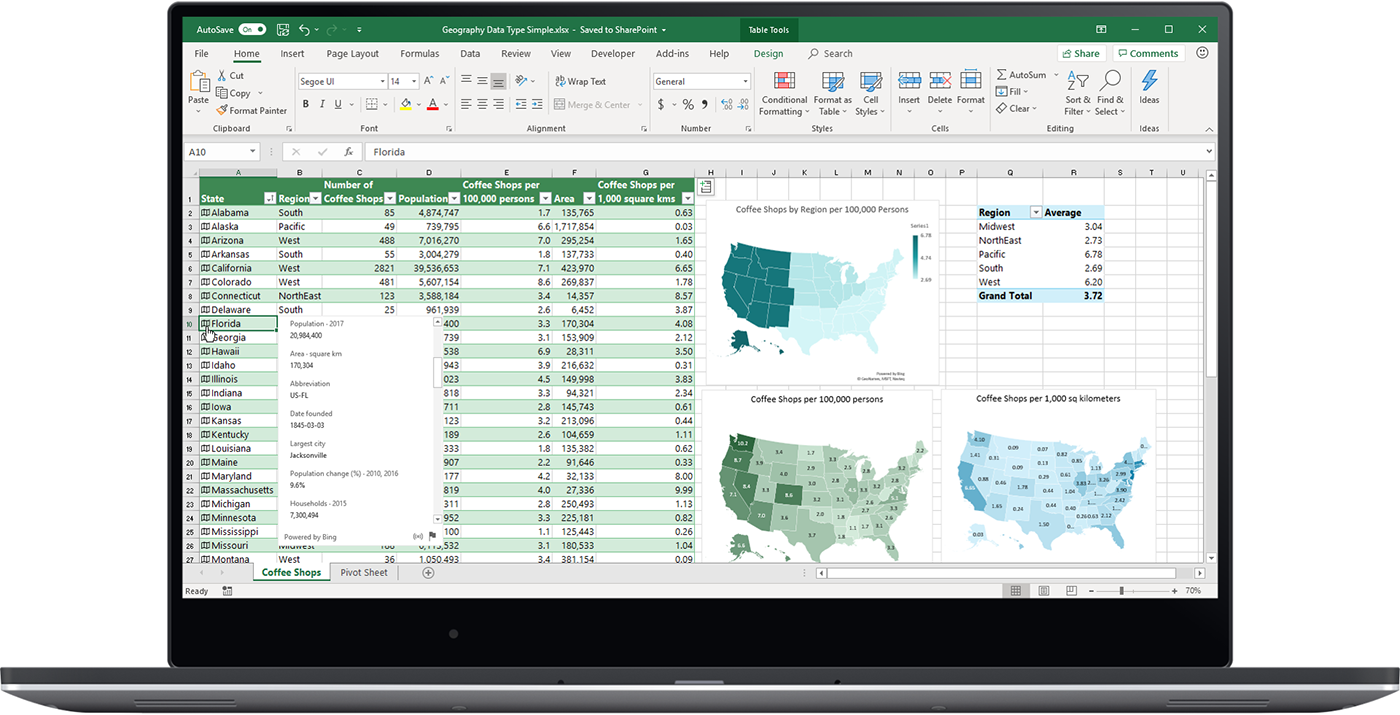Do you want to automate time-consuming data processing tasks in Excel so your reports refresh with the click of a button?
Learn how Power Query and the next generation of Excel tools can help you automate routine data manipulation tasks and create professional reports in Excel, without writing a line of code!
How it works
|
|
We come to you or host remotelysaving you travel time |
|
Interactive workshopgiving you valuable hands-on experience with personalised support |
|
|
One day course from 9am-5pmTeam can't spare a full day? Ask us about splitting the course across multiple sessions. |
|
Training Materials providedso you can recap after the session. See full details below |
|
|
$1,999 + GST per team per dayEach day of training includes optional Q&A, plus supporting course guide. |
|
Want more info?Contact us today |
How can Power Query help me?
If you regularly perform repetitive data load and manipulation tasks, then CMBI's "Introduction to Power Query" is the course is for you. Power Query makes light work of automating even the most complex data processing tasks with the simple click of a button. No coding required!
During the course you will gain valuable hands-on experience of Power Query that will revolutionise the way you work with data. At the end of the training session you will know how to use Power Query to build automated and maintainable data load processes in Excel that will save you countless hours in the future.
Topics Covered
|
|
Introduction to Power BI for ExcelLearn about the different components of Power BI, and how they can help you improve your Excel spreadsheets |
|
Loading data with Power QueryUnderstand the different ways of getting data into Excel, and learn how to use Power Query to load, transform and cleanse your data |
|
|
Integrating data with Power QueryDelve deeper into the capabilities of Power Query to learn how to group, append and merge datasets. Not a VLOOKUP in sight! |
|
Transforming data with UnpivotLearn how to transform data displayed in columns into rows at the click of a button in Power Query |
|
|
Creating ParametersLearn how to parameterise your queries to create a scalable and portable reporting solution that protects against change. |
|
Case study: Build an automated data load processConsolidate all you've learnt by building an automated data load process from scratch, from data load through to reports |
Want more info?
 Download a detailed course overview
Download a detailed course overview

Delivery Method
Each workshop is presented as a series of practical exercises, that give attendees hands-on experience of all aspects of Power BI. All our training exercises are supported by detailed course materials for reference during and after the training day.
CMBI can present this training session either in-person onsite, or host it live remotely, using industry-leading video conferencing software. Learn more about Remote Training here.
Materials and support
Our course materials support learning and re-enforcement well beyond the workshop.
Each session includes an associated set of support materials to help attendees complete the tasks on the day, as well as provide support after course completion:
- Supporting course notes PDF document (approx 80 pages, printed on request)
- Complete Excel models for all exercises
- Datasets for all examples
- Optional Q&A time at the end of the session for anyone interested in asking specific questions
More Training Options
Don't see what you're looking for? CMBI offer a variety of training to suit all levels of experience:
See CMBI's training page for details of all courses we offer.